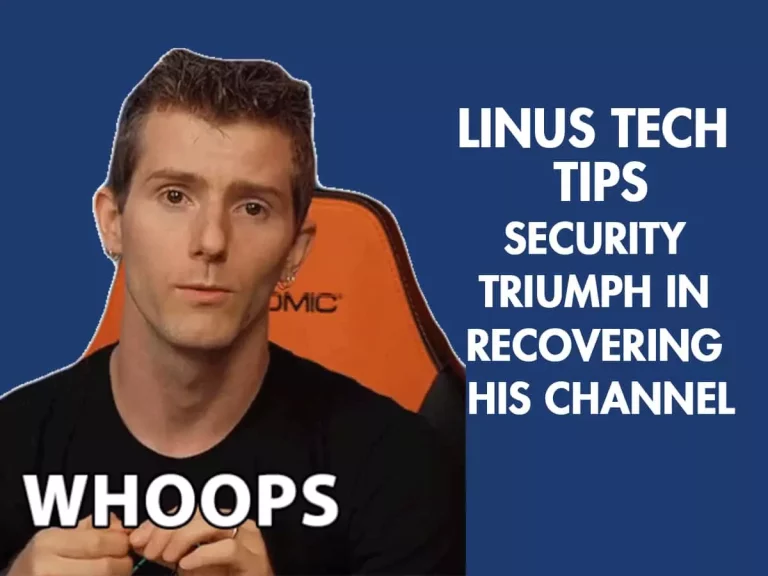Computer hardware and software resources are managed by operating systems. They run other applications and manage hardware. Windows, MacOS, and Linux are the most popular operating systems for individuals and businesses. This article compares various operating systems’ security, stability, and performance attributes and recommends one for non-technical organizations that need IT support or tech solutions.
Introduction
Operating systems operate apps on hardware. Operating systems manage hardware resources and service applications. The operating system controls memory, input/output, and peripherals like printers and scanners. It also has a file system and user interface.
Windows, Macintosh, and Linux use different operating systems. Businesses and individuals use these operating systems in their daily life to keep the workflow of the business going. According to Linux Statistics, an analysis published in 2023, Windows has approximately 73.72% market dominance, followed by MacOS, which Apple users utilize. Linux, an open-source operating system, has become popular among developers and IT professionals.
What are Security, Reliability, and Performance?
Operating systems need security, dependability, and performance. These characteristics guarantee company safety and efficiency.
Security:
Security protects data and resources against unauthorized access, use, or theft. Operating system security prevents unwanted access to data and resources. Firewalls, antivirus, encryption, and authentication are security features.
According to imperva, encryption could be a sufficient measure to protect privacy, but may not be sufficient as a data security measure. Attackers could still cause damage by erasing the data or double-encrypting it to prevent access by authorized parties.
Reliability:
An operating system’s ability to work reliably and predictably. Stable, error-free operating systems are reliable. System breakdowns and hardware incompatibility can cause significant downtime and lost productivity.
Performance:
An operating system’s task-executing speed and efficiency. Fast operating systems boost corporate productivity. Boot time, resource utilization, and speed affect performance.
Overview of Windows, MacOS, and Linux
Windows:
Windows is the most widely used operating system globally, developed and owned by Microsoft Corporation. The first version of Windows was released in 1985, and the latest version is Windows 11, released in 2021. Windows targets both individual and business users, with various editions available for different needs.
MacOS:
MacOS is a proprietary operating system developed by Apple Inc. It was first released in 1984 and is exclusive to Apple hardware. The latest version of MacOS is Monterey, released in 2021. MacOS is designed to be user-friendly and intuitive, making it ideal for creative professionals.
Linux:
Linux is an open-source operating system that is free to use and modify. It was first released in 1991 by Linus Torvalds, a Finnish computer science student. Linux is targeted toward developers, IT professionals, and businesses looking for a reliable and secure operating system. There are many distributions or flavors of Linux, such as Ubuntu, Red Hat, and Debian.
Security Features of Windows, MacOS, and Linux
Security is a crucial factor in choosing an operating system for businesses. Let’s take a closer look at the security features of Windows, MacOS, and Linux.
Windows:
Windows includes various built-in security features, such as Windows Defender, a built-in antivirus software that protects against malware and viruses. Windows also includes a built-in firewall that protects against unauthorized network access.
According to Microsoft, Microsoft Firewall can help prevent hackers or malicious software from gaining access to your PC through the internet or a network. Bluetooth protection.
Windows also includes BitLocker, which is a built-in encryption tool that encrypts data on the hard drive. Windows also supports multi-factor authentication, allowing users to add an extra layer of security when logging in.
MacOS:
MacOS is renowned for its strong security features that are meant to shield users from viruses and malware. Gatekeeper, a security function built into MacOS, checks the legitimacy of apps before allowing them to operate on the platform. A built-in encryption mechanism called FileVault is also part of MacOS and protects data on the hard disk. Moreover, MacOS has a built-in firewall that guards against network assaults and allows multi-factor authentication.
Linux:
Popular among IT specialists and developers, Linux is known for its security features. SELinux, a required access control system that guards against unwanted access, is one of many built-in security mechanisms included in Linux. Linux also comes with AppArmor, a security component that limits what a program can do. Moreover, Linux has a built-in firewall that defends against network assaults and offers complete disk encryption.
Generally, all three operating systems have strong security measures that are appropriate for enterprises. However, organizations that demand higher levels of security frequently chose MacOS and Linux because of their excellent security features.
Reliability of Linux, MacOS, and Windows
Reliability is yet another important consideration when selecting an operating system for a business. Let’s compare the dependability of Linux, MacOS, and Windows.
Windows:
Windows has improved significantly in terms of dependability with each successive release, becoming more dependable and effective. But occasionally, Windows still has system issues and crashes, which can result in lengthy downtime and lost output. Also, not every gear will function properly with Windows due to its limited hardware compatibility.
MacOS:
MacOS is renowned for its dependability, with few system faults or crashes. Every hardware for MacOS has been designed and verified by Apple, ensuring compatibility with the operating system. This gives MacOS outstanding device compatibility.
Linux:
With few system problems and crashes, Linux is renowned for its dependability. A large variety of hardware combinations are supported by Linux, which also has high hardware compatibility. Furthermore, because Linux is so adaptable, IT specialists can tailor the operating system to a variety of business requirements.
Overall, all three operating systems are dependable, although MacOS and Linux are recommended options for companies that demand high reliability due to their stability and interoperability.
Windows, MacOS, and Linux performance
When picking an operating system for a business, performance is a key consideration. Let’s compare how Windows, MacOS, and Linux perform.
Windows:
With each new release, Windows has improved significantly in terms of speed and efficiency. Windows, however, can be resource-intensive and need more powerful technology to function at its best. In comparison to Macintosh and Linux, Windows also takes slower to boot up.
MacOS:
With quick boot times and effective resource management, MacOS is renowned for its superior performance. The performance of MacOS is optimized for Apple hardware
Linux:
In terms of performance, Linux is renowned for having quick boot times and effective resource management. Due to Linux’s great degree of adaptability, IT specialists may tailor the operating system to a variety of business requirements.
Overall, all three operating systems offer good performance, but Macintosh and Linux are recommended options for enterprises that want high performance due to their quick boot times and effective resource usage.
Windows, Mac OS, and Linux: Pros and Cons
Let’s contrast and compare Windows, MacOS, and Linux’s advantages and disadvantages.
Windows:
Windows has many advantages, including its accessibility, program compatibility, and user-friendliness. Windows, however, needs frequent updates and maintenance since it might be susceptible to viruses and spyware. Windows can also be resource-intensive, necessitating more powerful hardware to function at its best.
MacOS:
The exceptional security, stability, and performance of MacOS are among its advantages. The user-friendly interface of MacOS and its compatibility with Apple hardware are two further features. But because MacOS only runs on Apple systems, businesses have fewer hardware options. Moreover, some software programs might only work partially with MacOS.
Linux:
Strong security capabilities, dependability, and top-notch performance are some of the advantages of Linux. Due to Linux’s great degree of adaptability, enterprises can tailor the operating system to meet certain requirements. Linux is also open-source and free, making it an affordable choice for businesses. However, Linux may only be partially compatible with some software programs, and setting it up and keeping it up takes more advanced technical knowledge.
Generally, every operating system has advantages and disadvantages. The most accessible and user-friendly operating system is Windows; MacOS is renowned for its reliability and security; and Linux is flexible and reasonably priced.
The best operating system for non-technical businesses is…
We advise utilizing MacOS for non-technical firms that need IT support or technological solutions. MacOS is a great option for businesses that demand high reliability and efficiency because of its reputation for strong security, stability, and performance. Furthermore, MacOS is simple to use and straightforward, requiring no technical knowledge.
However, Windows or Linux might be a better choice if the company needs compatibility with particular software programs. The most popular operating system, Windows, is compatible with a variety of software programs. Linux, on the other hand, can be tailored to a variety of business requirements and is extremely customizable.
In conclusion, it’s important to carefully analyze the security, dependability, and performance qualities while selecting the ideal operating system for your company. Although Windows, Macintosh, and Linux are all great choices, each has advantages and disadvantages.
We advise utilizing MacOS for non-technical organizations that demand great dependability and productivity. But, Windows or Linux can be a better choice if the company needs compatibility with particular software programs.
For IT help and tech solutions, get in touch with us if you’re not sure which operating system is appropriate for your company. Our team of professionals can advise you on the ideal operating system for your company’s requirements. Contact us right away for a consultation if your operating system is limiting the effectiveness and productivity of your company.
If you’re looking to optimize your business technology, make sure to check out our article on cable management for practical tips and advice. Don’t let cluttered cables hinder your productivity and efficiency.
Key Takeaways:
- Operating system security is crucial for protecting business data and resources.
Reliability is essential for uninterrupted productivity and efficiency. - Performance affects how quickly and efficiently tasks are executed.
- Windows, MacOS, and Linux all have strong security features, but MacOS and Linux are often preferred for their superior reliability and performance.
- MacOS is a great option for non-technical organizations that need IT support and seek high reliability and productivity.
- Windows and Linux may be better options for companies that require compatibility with specific software programs or customization options.
- Careful consideration of security, reliability, and performance is necessary when selecting the ideal operating system for your business.