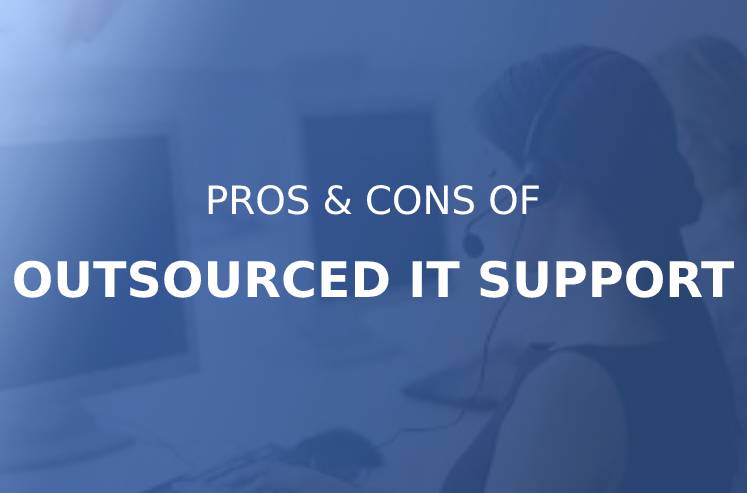Working from home is really common in today’s generation. For many companies before the pandemic, company-wide telecommuting was an idea relegated to a nebulous time in the future. Be it corporate management styles, corporate culture, or lacking IT infrastructure, all reservations against WFH (work from home) evaporated in a proverbial instant with the emergence of the novel coronavirus in early 2020 — along with the immediate necessity of WHO requirements.
Many larger companies prepared for this scenario with specific pandemic protocols outlined in disaster recovery (DR) plans and best-common-practice (BCP) guidance. Some were designed merely by virtue of having embraced the cloud and implemented virtual desktop infrastructure (VDI). However, the vast majority of small to medium-sized businesses struggled to meet the urgent demand. As a large number of businesses confronted the massive problem for which they were unprepared, we all stand to learn from their examples.
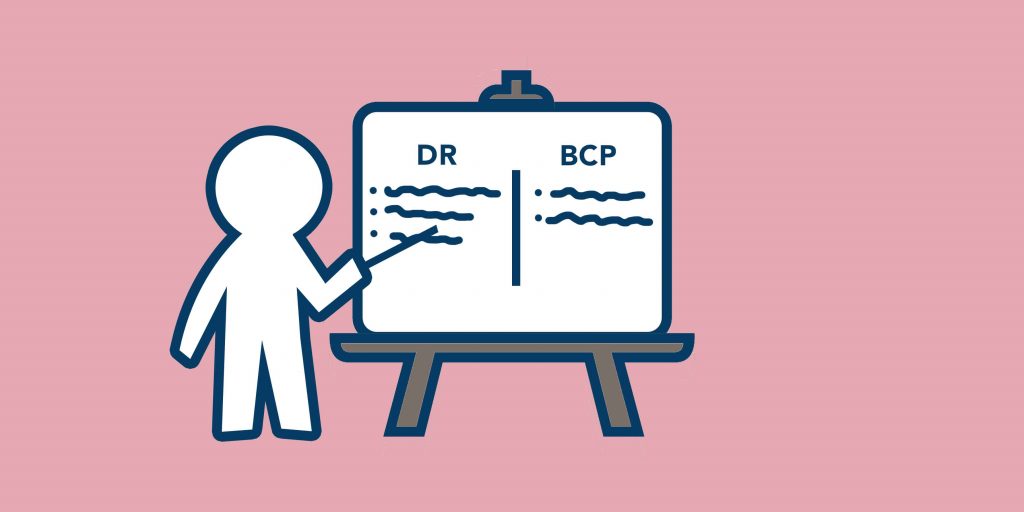
For the less prepared, the transition to WFH was a nightmare. Assuming employees were already issued company laptops or safely implemented employee-owned hardware on the corporate network, meeting work demands required hasty network configuration changes. For those companies who operated solely on physical workstations at the office, accommodating work demands meant a near-complete, last-minute overhaul of their IT infrastructure. IT departments caught off guard found themselves out of hardware, bandwidth, VPN (virtual private network) licenses, and support personnel to ease the transition. With the hurried WFH changes in place, those companies whose “heavy lifting” occurred on workstations or servers at the office experienced severe bottlenecks which sometimes necessitated potentially medically dangerous routine visits to the office.
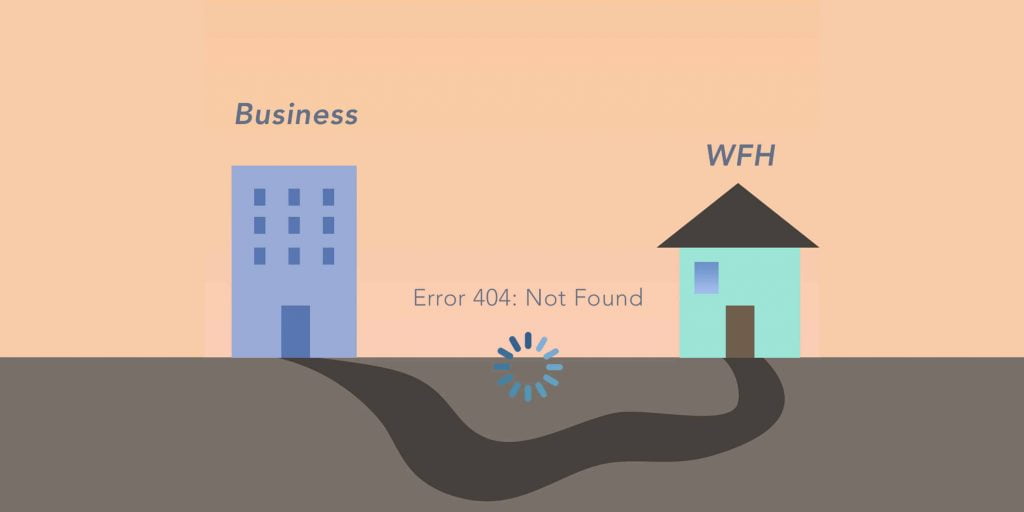
Undoubtedly, for many companies, many efficiency-minded configuration changes implemented as an emergency stop-gap should have been in place long ago; VPN rules like split-tunneling, for example, route only business data through the VPN, leaving data from the open internet to the user’s direct internet connection. Other bottlenecks such as upgrading internet bandwidth and purchasing enough VPN licenses to satisfy demand cropped up quickly. Preparations like these can be made well in advance of a disaster and alleviate the massive load from your corporate network. And, implemented correctly, they do not necessarily present any inherent security risks.

Some businesses found themselves in less dire straits than others, either having already made the switch from desktop workstations to laptops – or having migrated entirely from physical computers to VDI. Those with their VDI in the cloud were doubly relieved, as making the necessary changes to allow WFH was minimal if not outright non-existent. In these cases, the hard work of getting VDI vetted, tested, scaled up, and implemented was already complete. While VDI may not be appropriate in every business scenario, it presents tremendous benefits to your IT overhead including reduced hardware support, streamlined troubleshooting and imaging, and inherent security benefits.
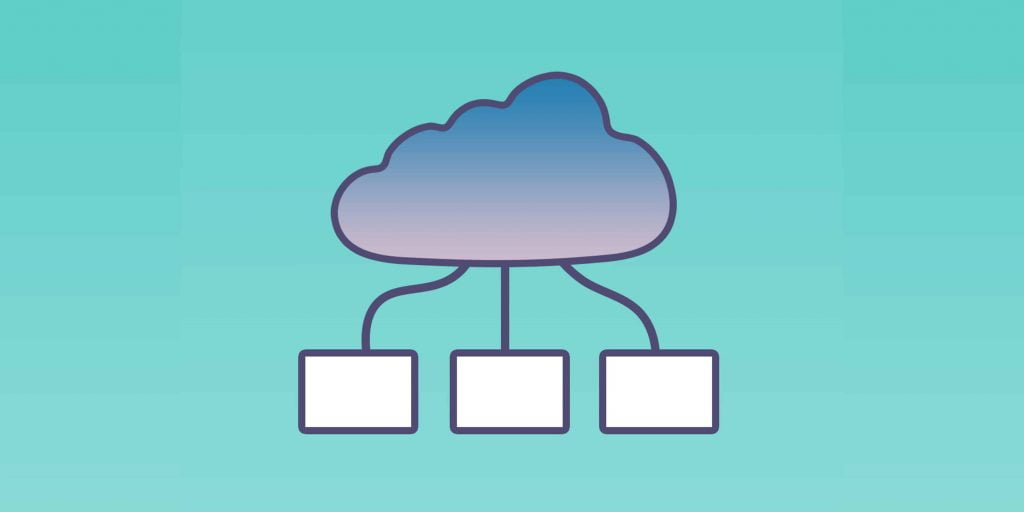
Conslusion
The essential takeaway here: building a strong foundation means resilience for your business. More often than not, IT departments find themselves reactively digging holes rather than proactively strengthening the bedrock of your business and livelihood.