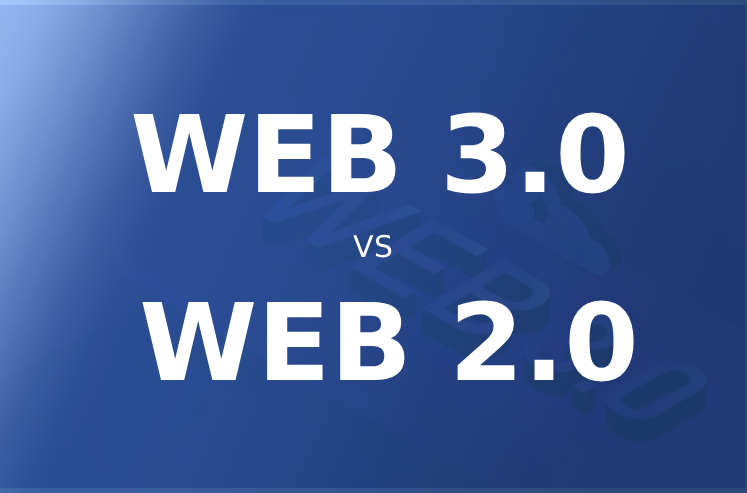In today’s digital age, computers are a vital tool for businesses of all sizes. From managing finances to communicating with clients, computers make many business operations more efficient and streamlined. However, like any technology, computers can experience problems that can slow down productivity or cause frustration for employees. In this article, we will discuss the common computer problems that businesses may encounter, outline the troubleshooting process, and provide practical tips and real-life examples that illustrate how businesses can apply the troubleshooting techniques effectively.
Common Computer Problems
Before we discuss the troubleshooting process, it’s important to identify the common computer problems that businesses may encounter.
According to Software Testing Help, we run a network or while working in any system there are always chances of failure in the smooth operation owing to technical, physical or any other faults.
These issues can be broadly categorized into three types: hardware, software, and networking problems.
Hardware Problems
According to Hongkiat, any of the common PC problems have a rather simple solution, and you can fix them yourself with a few simple steps.
Hardware problems refer to issues with the physical components of a computer, such as a monitor, keyboard, mouse, or internal components. Some common hardware problems include:
- A computer that won’t turn on or boot up
- A frozen or unresponsive screen
- A printer that won’t print
- A laptop battery that won’t charge
Software Problems
According to programmers.io, inappropriate software can also slow down office systems, leading to delays in work, general inefficiencies, and a lack of productivity.
Software problems refer to issues with the programs or operating systems that a computer runs. Some common software problems include:
- A slow or sluggish computer
- Software crashes or error messages
- Inability to install or update software
- Malware or virus infections
Networking Problems
According to CBT Nuggets, sharing problems are among the most difficult network problems to solve, due to the number of components that need to be configured properly.
Networking problems refer to issues with connecting to the internet, printers, or other devices on a network. Some common networking problems include:
- Slow internet speeds
- Connection drops or timeouts
- Difficulty connecting to a printer or network drive
- Firewall or security issues
- The Troubleshooting Process
When a computer problem arises, it’s important to approach it systematically to identify the root cause and resolve the issue. Here are the steps that businesses can take to troubleshoot common computer problems:
Step 1: Identify the Issue
When it comes to hardware, some techs may have trouble assessing what steps to take to figure out what’s wrong and how to repair it.
Identification is the first stage in computer troubleshooting. Asking questions and watching the computer’s behavior, such as error messages or performance, may help. Understanding the symptoms helps you identify potential reasons and create a solution.
Step 2: Gather Data
After identifying the issue, acquire as much information as possible regarding the computer system and issue. Check hardware, system logs, and software settings. Detailed information helps you diagnose and fix the problem.
Step 3: Plan
Create a solution using the data. Update software, replace hardware, or change network settings. Consider how suggested changes would affect other systems and processes and create a plan to minimize business disruption.
Step 4: Implement the Plan
Once a plan has been developed, implement the changes needed to resolve the problem. This may involve working with IT staff or outside consultants to implement software updates, replace hardware components, or adjust network settings. It’s important to monitor the system after changes have been made to ensure that the problem has been resolved and that the computer is functioning correctly.
Step 5: Prevent Future Issues
Finally, take steps to prevent future computer problems from occurring. This may involve implementing security measures, updating software regularly, or replacing hardware components before they fail. By taking a proactive approach to computer maintenance and troubleshooting, businesses can minimize disruptions and ensure that their systems are operating at peak efficiency.
Practical Tips and Hypothetical Examples
According to Pluralsight, when it comes to hardware, some techs may have trouble assessing what steps to take to figure out what’s wrong and how to repair it.
To make the troubleshooting process more manageable and effective, here are some practical tips and real-life examples that businesses can use to troubleshoot common computer problems:
Tip 1: Restart the Computer
According to business insider, While it seems like a time-suck, restarting your computer helps it to run more smoothly.
It may sound simple, but restarting the computer can often resolve many common issues, such as frozen screens, slow performance, or software crashes. When a computer is restarted, it clears the system’s memory and refreshes the operating system, which can often fix minor issues.
Example: A business owner was having trouble with their computer running slowly and programs crashing frequently. After attempting several different troubleshooting techniques, they tried restarting the computer and found that it resolved the issue.
Tip 2: Check for Updates
According to Norton, You might be tempted to click on that “Remind me later” button. Don’t do it. Or, at least don’t put off updating your software for long.
Software updates can often fix bugs and security vulnerabilities that can cause issues with a computer. By regularly checking for updates and installing them promptly, businesses can prevent many common software problems.
Example: A small business was experiencing issues with a software program crashing frequently. After checking for updates, they found that there was a patch available that fixed the issue.
Tip 3: Check Hardware Connections
According to Career Guide, computer hardware includes the physical parts of a computer. It refers to the computer system, especially those that form part of the central processing unit.
Loose or disconnected hardware connections can cause issues with a computer, such as a printer not working or a mouse not responding. By checking all hardware connections and ensuring that they are secure, businesses can often resolve many common hardware problems.
Example: An employee was having trouble printing from their computer. After checking the printer’s connections, it was discovered that the USB cable was loose, and reconnecting it resolved the issue.
Tip 4: Use Antivirus Software
According to kaspersky, Computer viruses & other types of malware are a constant & evolving threat to all computer & mobile device users.
Malware and virus infections can cause serious issues with a computer, such as data loss or identity theft. By using antivirus software and regularly scanning for threats, businesses can prevent many security-related issues.
Example: A small business was experiencing frequent pop-ups and slow performance on it’s computer. After running a virus scan, it was discovered that there was malware on the system, and removing it resolved the issue.
Tip 5: Contact IT Support
If the issue cannot be resolved with the above tips, it may be necessary to contact IT support. Many businesses have an internal IT staff or work with outside consultants who can provide specialized support for complex computer issues.
Example: A business was experiencing issues with their network connection dropping frequently, despite trying several different troubleshooting techniques. They contacted their IT support provider, who was able to diagnose the issue as a faulty network cable and replace it, resolving the problem.
Specific Tools and Software
In addition to the above tips, there are several specific tools and software that businesses can use to troubleshoot common computer problems effectively. Here are some examples:
Remote Desktop Software
The remote desktop software allows IT staff or consultants to access a computer system from a remote location, which can be useful for troubleshooting complex issues or providing support to employees who work remotely.
System Monitoring Tools
System monitoring tools allow businesses to monitor the performance and health of their computer systems, identifying potential issues before they become major problems. These tools can also provide detailed analytics and reporting, helping businesses make informed decisions about system maintenance and upgrades.
Data Recovery Software
Data recovery software can help businesses recover lost or deleted data from a computer system, which can be critical in the event of a data breach or other data loss event.
Help Desk Software
Help desk software can help businesses manage support requests and track the progress of troubleshooting efforts, providing a streamlined and efficient process for resolving computer issues.
In conclusion, computer problems are an inevitable part of using technology in a business setting, but with the right approach, businesses can minimize disruptions and ensure that their systems are operating at peak efficiency. By following the troubleshooting process outlined in this article and utilizing practical tips, examples, and specific tools and software, businesses can effectively troubleshoot common computer problems and maintain productive and efficient work.
If you’re interested in learning more about cybersecurity and how to protect your business from online threats, be sure to check out our blog on ItAdOn’s website. We regularly post informative articles and insights on the latest cybersecurity trends and best practices. Don’t miss out on these valuable free resources.
If you are experiencing any common computer problems or have any IT-related queries, don’t hesitate to contact us at ItAdOn. Our expert team is dedicated to providing top-notch IT support to businesses like yours. Get in touch with us today to see how we can help streamline your operations and minimize disruptions.
Key Takeaways:
- Common computer problems that businesses may encounter include hardware, software, and networking issues.
- To troubleshoot computer problems effectively, businesses should follow a systematic approach that involves identifying the problem, gathering information, developing a plan, implementing the plan, and preventing future issues.
- Practical tips, such as restarting the computer, checking for updates, checking hardware connections, using antivirus software, and contacting IT support, can help businesses resolve common computer problems.
- Specific tools and software, such as remote desktop software, system monitoring tools, data recovery software, and help desk software, can also be useful for troubleshooting computer problems.
- By following these best practices and utilizing these resources, businesses can minimize disruptions and ensure that their computer systems are operating at peak efficiency.